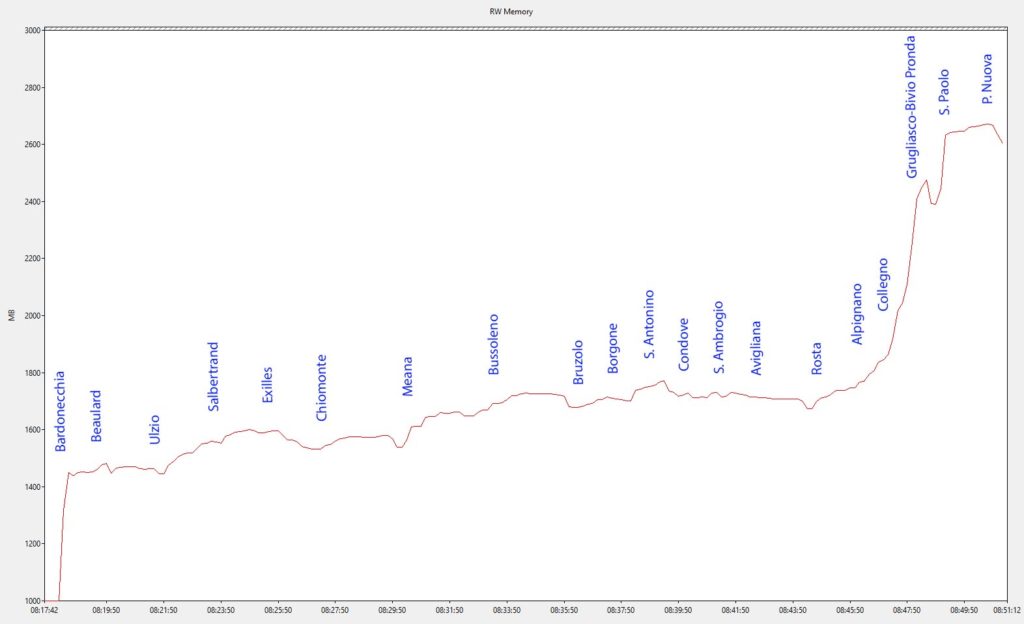Solved the frequent crash problem caused by the signal script, next step is to understand and reduce the memory usage.
First point to check is how much memory RAM is used during a standard scenario to make a zero point and see which areas are or may be critical.
All the tests are run from a clean RW start directly through the Drive menus. The proven scenario goes from Bardonecchia to Torino Porta Nuova without stops and without AI traffic. The memory diagram is recorded with the Win10 Performance Monitor.
The trend shows quite constant occupation up to Collegno, where the tiles are quite similar in terms of track coverage and scenery object, confirming that RW loads and unload the various tiles I would say correctly.
As soon as you arrive in the Collegno area, where there is the joining track to the big Orbassano yard and approaching the major stations of Porta Nuova, Lingotto and Porta Susa, the memory occupation grows heavily and reach critical levels. And this means that with AI traffic, additional rolling stock and perhaps starting RW in different ways, it’s fairly easy to reach the critical threshold. The next step is to see how to reduce the amount of memory.