Minor errors have been reported in the route that will be fixed in a future update.
The errors are generally on the incorrectly sized sidewalks markers, a few wrong incorrect speed signs, and the request to add some markers in the Avigliana station to better manage the train route.
I also slightly modified the catenary at the Beltrame plant to allow the entry of electrical locos on the two sorting tracks.
In this update, I will also change the default scenario of Porta Nuova Modane which is reported to be blocked by many of you at the Salbertrand station, waiting for a freight train that is also stopped at Oulx stations.
Immediately afterwards there will also be the publication of some typical italian scenarios created by some friends at Rotabili Italiani.
After publication, I will report the availability of the download always here on the blog.

6 comments on “Route To-Ba bugs”
Hello,
I recently installed a scenario pack from BLXT produced for the Torino – Bardonecchia route. Running one of the Scenarios threw the following error in the log mate:
Assets\Cast\Torino-Bardonecchia\Stations\Sottopasso 01.bin appears to contain invalid data
Assertion failed
when I checked in the Sottopasso 01.bin file the data is as follows:
I think some of the data for this file is missing can you please confirm?
Thanks
Ricky
Hi Ricky.
I’ll check, but keep in count that a lot of assets are creating this “warning”. Not only mine. But anyway I’ll check again.. Pls specify me what you did find checling the bin file, because it is not written in your comment, and this can maybe help!
Tks
just the following: ” at the top line.
Thanks
Ricky
Unfortunately the blog will not show the code.
I finally had the chance to look at it. You’re right, file is corrupted. Problem is that last year I lost quite every source file, and I’ve to chek what to do to rebuild it. I’ll also go through the logmate agian to see if this is the only one….
As soon as I find a solution, I’ll publish an update in the blog.
Thanks for the info!
Update. I just went through deeper, and this asset is not used by my route. I now remember that I’ve moved the sottopasso 01 asset to another product, Addon, included in a pack.
You can find it here:
..Assets\Cast\Addon\Stations\Pack Arredi Stazione
and it works this version.
I also rechecked to be sure, and the route does not use the one you mention, so you can simply as a short solution, delete those files. I did also the same in my local version, so that future versione will not have it.
Tks again.